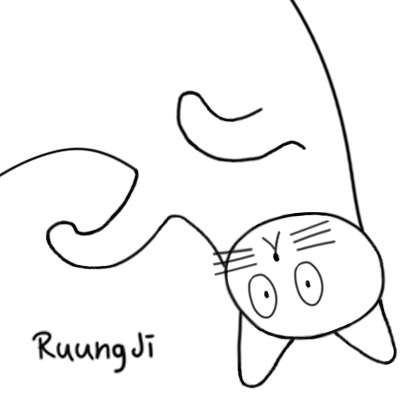목차 열기
티스토리 뷰
728x90
반응형
0. 구성 Configuration
아파치 기본 디렉토리
/etc/apache2
아파치 기본 설정 파일
/etc/apache2/apache2.conf
포트 설정 파일
/etc/apache2/ports.conf
Virtual Host 가능 디렉토리
/etc/apache2/sites-available/
Virtual Host 가능 디렉토리
/etc/apache2/sites-enabled/
심볼릭 링크로 파일을 참조한다. ex) ../sites-available/000-default.conf
vi /etc/apache2/sites-available/000-default.conf
1. 로그 Logs
vi /var/log/apache2/access.log
vi /var/log/apache2/error.log
2. 명령어
ensite / dissite
sudo a2ensite 000-default.conf
sudo a2dissite 000-default.conf
enmod / dismod
sudo a2enmod rewrite
sudo a2dismod rewrite
ex) a2enmod proxy proxy_http rewrite proxy_balancer
모듈 설정 확인
apachectl -M
728x90
반응형
'Ubuntu' 카테고리의 다른 글
| [NginX] 리버스 프록시 구성하기 (0) | 2021.03.19 |
|---|---|
| [NginX] 기본 구성 / 경로 (0) | 2021.03.19 |
| [IPTables] IPTables로 아이피나 포트를 허용하고 차단해보자 (0) | 2021.03.14 |
| [IPTables] IPTables는 무엇일까? (0) | 2021.03.14 |
| [Apache2] Could not reliably determine the server's fully qualified domain name (0) | 2021.01.30 |
| [Apache2] Function not implemented: AH00023: Couldn't create the proxy mutex (0) | 2021.01.24 |
| [Ubuntu] Wake On Lan 설정하여 원격 부팅하기 / WOL (2) | 2021.01.17 |
댓글