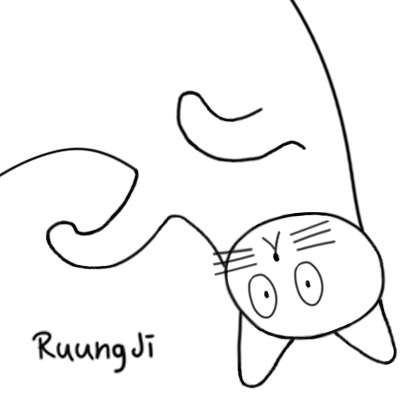목차 열기
티스토리 뷰
728x90
반응형
VBA Rubberduck
VBA Class를 공부하던 중, VSCode와 Github로 코드를 백업하기 위한 복사/붙여넣기(Ctrl+C/Ctrl+V)에 지쳐 관련된 것을 찾았습니다.
Q. Does anyone use GitHub for VBA?
A. Senipah: (...) I mostly use the tools built into the Rubberduck add-in. (...)
- Senipah라는 분은 Class 작성에 참고하기 위해 눈여겨보고 있었던 GitHub: VBA-Better-Array를 작성하신 분이었습니다.
Rubberduck이란?
Rubberduck is an open-source COM add-in project that integrates with the Visual Basic Editor to add modern-day features to the familiar IDE. Works in VBA6, VBA7.x (x86/x64), and yes, in VB6 too!
Rubberduck은 비주얼베이직 에디터와 통합되어 친숙한 IDE에 현대적인 기능을 추가하는 오픈소스 COM 추가 프로젝트입니다. VBA6, VBA7.x(x86/x64) 그리고 VB6에서도 작동합니다!
다음은 Rubberduck의 주요 특징입니다.
[https://rubberduckvba.com/]
- Regex Assistant: Regular Expressions can be scary. This tool helps you better understand them.
- Quick-Fixes: Quickly fix common code issues across a procedure, module, or project.
- Code Explorer: Organize and quickly find modules and members.
- Navigation Tools: Navigate through your VBA projects like never before.
- Code Inspections: Static code analysis can find hundreds of opportunities in VBA code.
- 정규표현식 보조: 정규 표현은 두려울 수 있습니다. 이 도구를 통해 더 잘 이해할 수 있습니다.
- 빠른-수정: 프로시저, 모듈, 또는 프로젝트의 공통 코드 문제를 신속하게 해결합니다.
- 코드 탐색기: 모듈과 구성원을 정리하고 신속하게 찾을 수 있습니다.
- 탐색 도구: 지금까지 없었던 VBA 프로젝트 탐색.
- 코드 검사기: 정적 코드 분석을 통해 VBA 코드에서 수백 개의 기회를 찾을 수 있습니다.
Rubberduck Wordpress 블로그의 글을 번역하며, 천천히 공부해보려고 합니다.
이어지는글
728x90
반응형
'VBA > RubberDuck' 카테고리의 다른 글
| OOP in VBA: Immutability & The Factory Pattern (1) | 2022.09.20 |
|---|---|
| VBA Rubberducking (Part 4) (0) | 2022.05.18 |
| VBA Rubberducking (Part 3) (0) | 2022.05.10 |
| VBA Rubberducking (Part 2) (0) | 2022.05.09 |
| VBA Rubberducking (Part 1) (0) | 2022.05.01 |
댓글