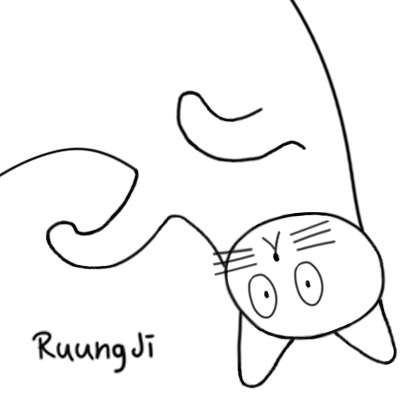목차 열기
티스토리 뷰
728x90
반응형
[Server/Linux] - Linux / INDEX
0. 디스크와 파티션 목록 확인
sudo fdisk -l시스템의 디스크와 파티션 목록을 확인한다.
root@ubuntu:/home/ruungji# fdisk -l
Disk /dev/sda: 111.81 GiB, 120034123776 bytes, 234441648 sectors
Disk model: GIGABYTE GP-GSTF
Units: sectors of 1 * 512 = 512 bytes
Sector size (logical/physical): 512 bytes / 512 bytes
I/O size (minimum/optimal): 512 bytes / 512 bytes
Disklabel type: dos
Disk identifier: 0x48ff7e36
Device Boot Start End Sectors Size Id Type
/dev/sda1 * 2048 1050623 1048576 512M b W95 FAT32
/dev/sda2 1052670 234440703 233388034 111.3G 5 Extended
/dev/sda5 1052672 234440703 233388032 111.3G 83 Linux
1. 파티션 생성
2. 파티션 포맷
3. UUID 확인
4. 마운트
5.
6.
7.
─→←↔↑↓℃˚·△πσ
728x90
반응형
'Server > Linux' 카테고리의 다른 글
| OverTheWire Bandit 공략 / 리눅스 기능을 익히기 위한 워게임 (1) | 2024.01.27 |
|---|---|
| Linux / INDEX (0) | 2021.01.30 |
| [Linux] Let's encrypt로 HTTPS 구성하기! (0) | 2021.01.30 |
| [Linux] Freenom 도메인을 업데이트(DDNS) 해보자 (0) | 2021.01.30 |
| [Linux] Duck DNS로 IP 없이 접속하기! (0) | 2021.01.30 |
| [Ubuntu] nginx로 리버스 프록시 구성하기 (0) | 2021.01.24 |
| [Linux] 서버 전체 백업하기 / 복원하기 (0) | 2021.01.24 |
댓글